NaMaMeVR: Nanome VR Macro Maker
NaMaMeVR is a free, user-friendly web server to create Nanome macros that can be used for teaching or demonstrating medical/chemical/biological concepts using VR devices.
NaMaMeVR Tutorial Video
Nanome Macro Examples
1. Amino Acids2. Protein Structure
Frequently Asked Questions (FAQ)
Nanome is a Virtual Reality (VR) software for computational chemistry and molecular visualization developed by Nanome, Inc.
Nanome macros are Nanome custom shortcuts written in Lua programing language to speed up the work.
NaMaMeVR is a free user-friendly automated web server that creates Nanome macros for live demonstrations, classroom teaching, or online courses, using VR platforms. For example, it can be employed to illustrate chemistry, biology, or medical concepts. If you are not familiar with Lua programing but interested in developing VR tools, then this is for you.
Currently, NaMaMeVR macros provide automated loading and unloading of slides in .png format for images and in pymol .pse format for molecules. An example is provided herein and shown in this video.
1. Create a directory on your desktop, and provide the directory name to Desktop Folder Name field.
2. Copy your slides (png format) and pymol session files (.pse format) to newly created directory.
3. Provide your slide title, slide filename, and molecular pymol filename in csv format, info for one slide per line.
4. Hit the "Submit" button, and your macro will get downloaded. Then move it to Desktop.
5. Open Nanome software -> Click on Macro -> Select your macro -> Click Run. It is that simple!
Example input:
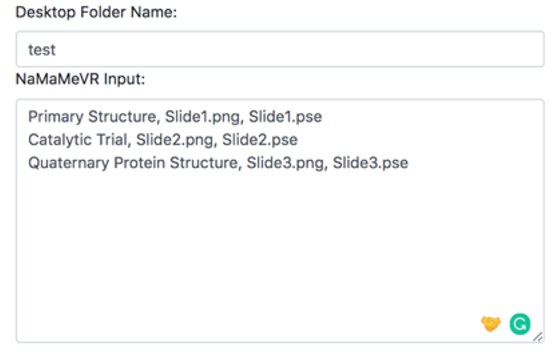
2. Copy your slides (png format) and pymol session files (.pse format) to newly created directory.
3. Provide your slide title, slide filename, and molecular pymol filename in csv format, info for one slide per line.
4. Hit the "Submit" button, and your macro will get downloaded. Then move it to Desktop.
5. Open Nanome software -> Click on Macro -> Select your macro -> Click Run. It is that simple!
Example input:
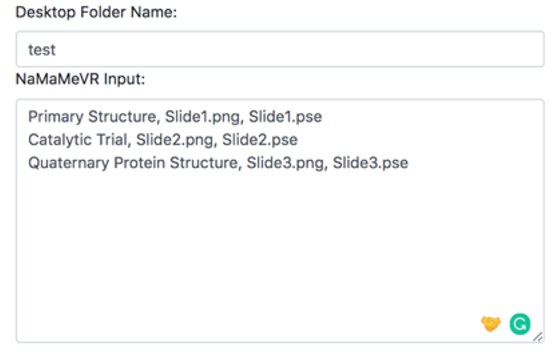
If you used this tool for your work, please cite our paper: "once it is published."
Please contact us via email: shuxing[at]molsoftz[dot]com.
